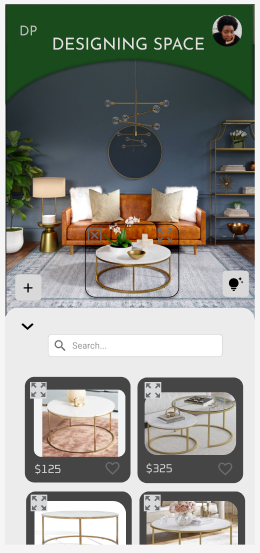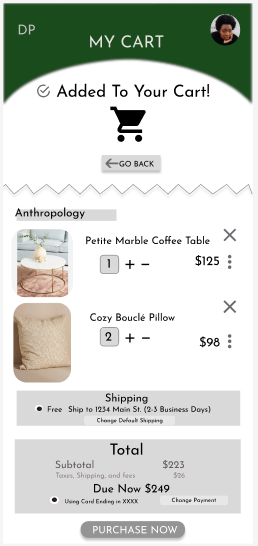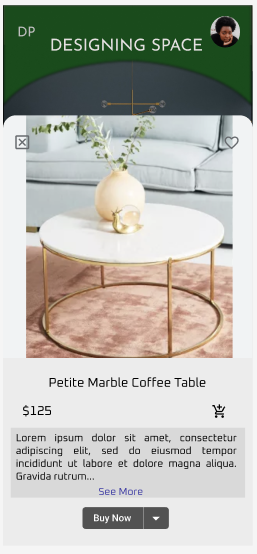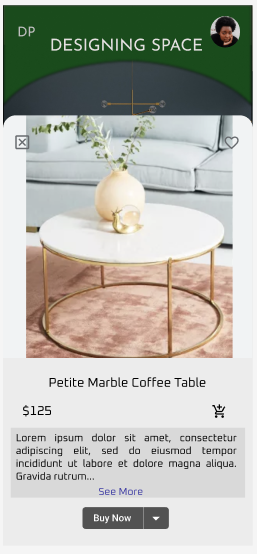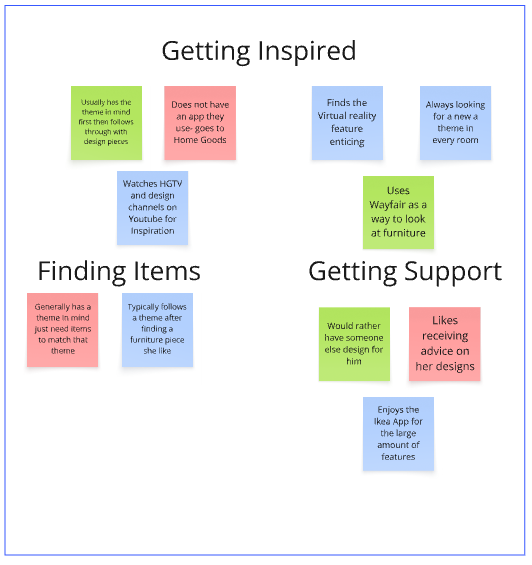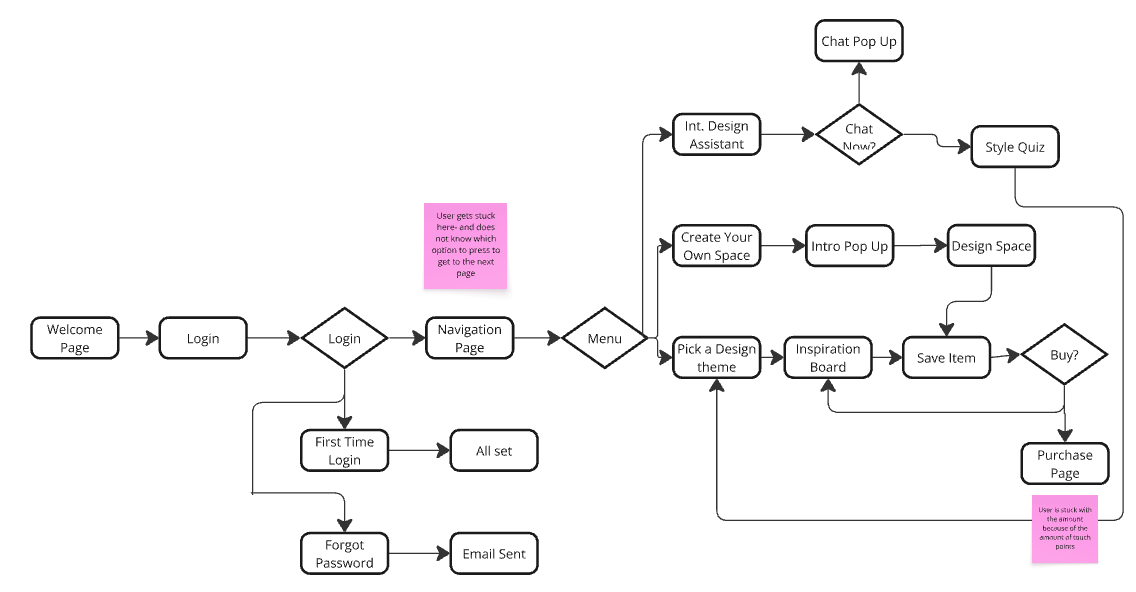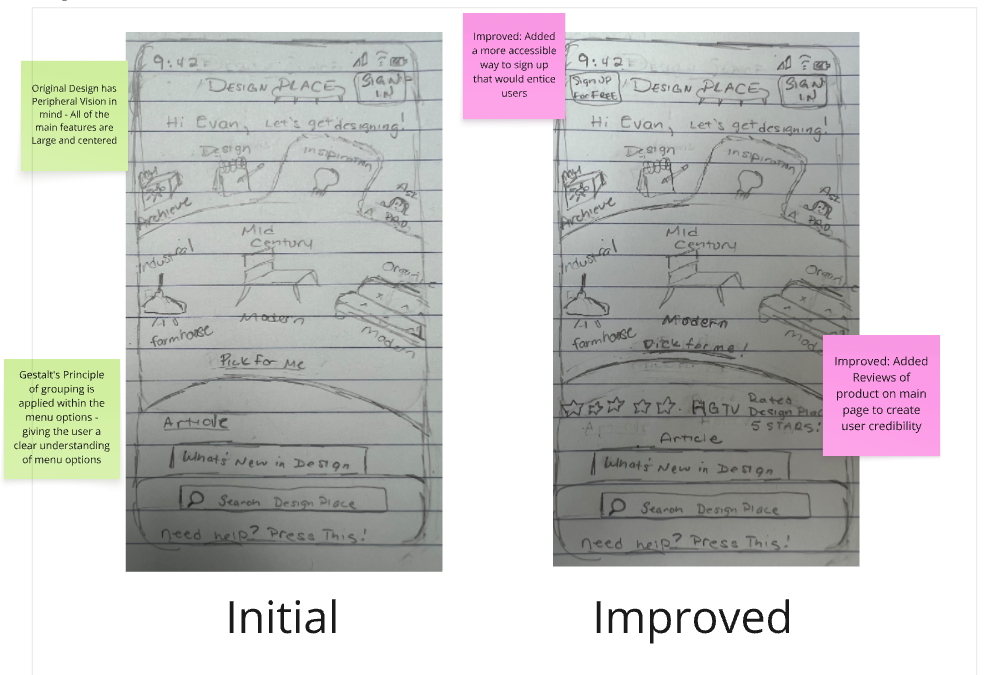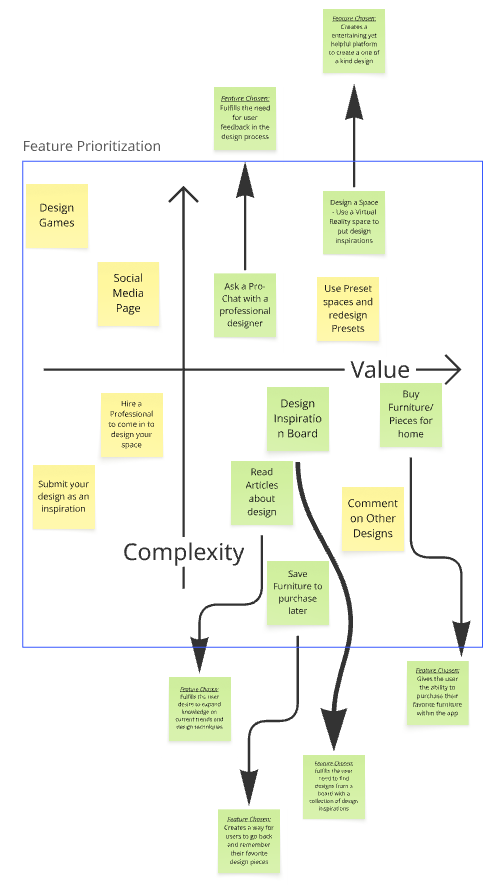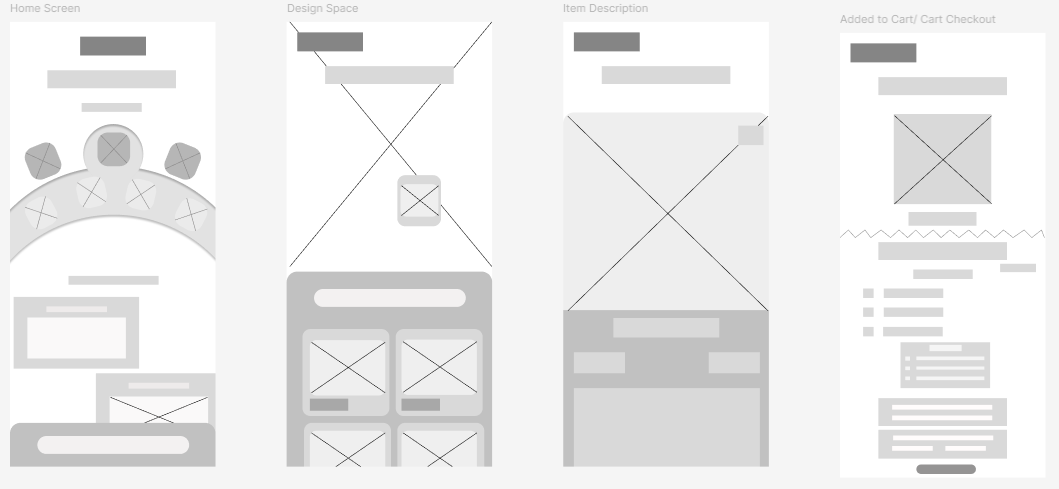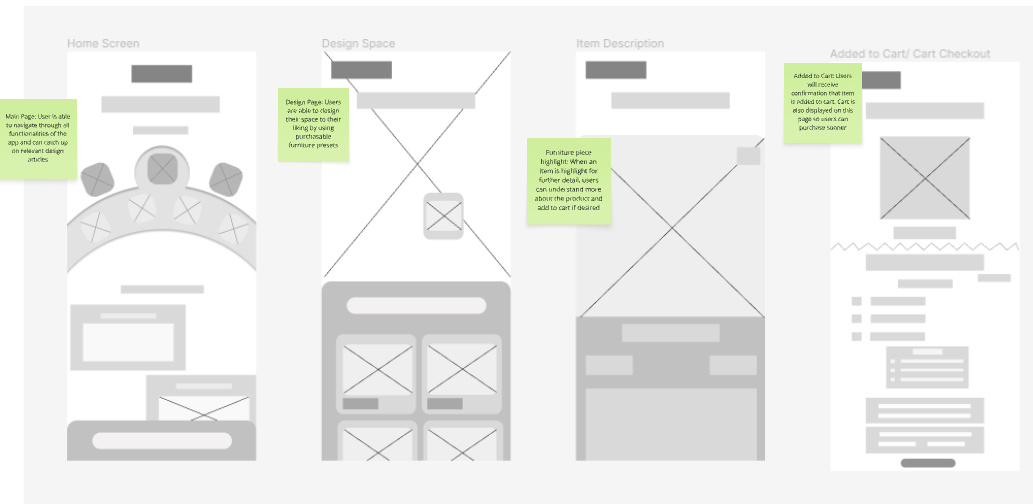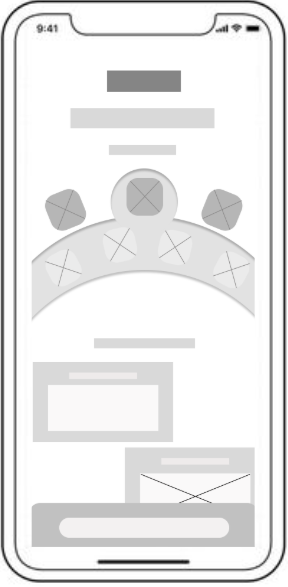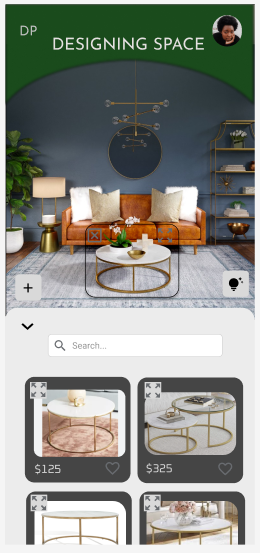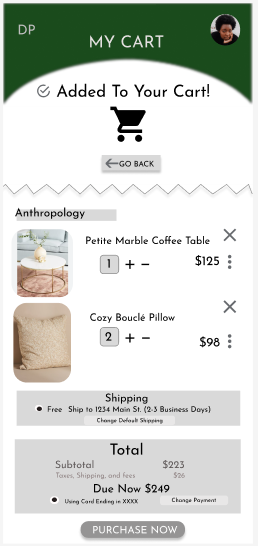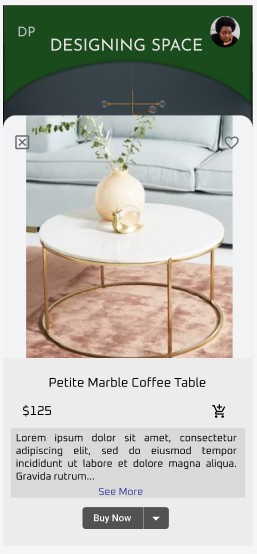Design for Customer Facing Interior Design
Product Description
The interior design app offers users a comprehensive experience by allowing them to chat with professional designers, virtually design spaces using presets or inspirations, browse and save furniture for purchase, create inspiration boards, and explore informative design articles—all in one platform.
Design Stack
Figma
Miro
Moodle
Lookback
Unsplash
Design Place
Product Type
Interior Design App
Key Features
Ask a Pro- Chat with a professional designer
Design a Space - Use a Virtual Reality space to put design inspirations as well as use preset spaces and redesign Presets
Buy Furniture/ Pieces for home and save furniture to purchase later
Design Inspiration Board
Read Articles about design
Ideations and User Research
It all begins with an idea. A group was selected to share their insights on current interior design app that they use. The findings helped re-shape the direction of developing the product, and the functionalities of this product were born from these users pain points.
Interview & Processing Data: themes and opportunities
User Flow
Improving on initial design sketches
Design Sketches
Feature Ideation & Priortization
Lofi
quickly explore ideas, gather early feedback, and iterate on layout and functionality without getting distracted by visual details.
Initial Iteration: Low Fidelity Digital Prototype
Initial Key Features
Designing Page: Place inspiration pieces in a space
Item Detail: Dive into an item’s description
Item Cart: Purchasing Favorites
Low Fidelity Digital Prototype- Iteration 2
Key Iterations to Features
Ability to Like an item feature- users can save their items
Exiting Navigation - improve interactiveness of page
Spacing of information to help user digest information
Clickable Lofi Prototype
Functional Prototyping
Created a clear map of what the user will expect and give basic usability from a minimalistic point of view
User Flow Adjustments
-
Created a website to ensure customers could uncover real user issues, validate design decisions, and improve the product’s effectiveness and user satisfaction through direct feedback from usability testing
-
Accessibility Additions are to assist people with myopia (nearsightedness). Myopia affects more than 3 million people every year and is one of the most common vision constraints people live with. Creating a design that optimizes the experience for people with Nearsightedness creates a more interactive and inclusive experience that reduces eye strain and headaches for frequent users.
-
KPI: Increase user’s ability to get to the purchasing screen- Overall increasing this tasks success rate)
Data that influenced KPI: 66% of users were unaware of the ability to look further into the items details from the original screen alone
-
Tools such as Lookback was used to understand how the user would navigate the app. To also confirm that the final product meets user needs and business goals, ensuring the design solves the right problems before full launch.
Iteration with Adjustments
Hi Fi and Clickable Prototyping
As a final solution to the need of a well versed design app for any level of user
Final Design and thoughts
Metrics Met
Created a Mobile First Website that adhered to user needs and challanged the limits of app usability